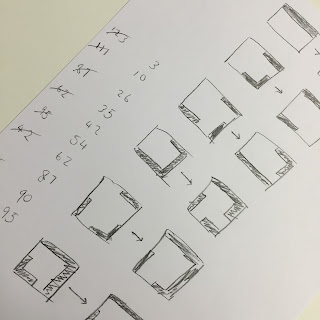This workshop with John was about sketching still life. Unfortunately with my tonsillectomy, I missed this workshop so I did a catch up and did my own still life drawings. During these times, I was drinking a lot of McDonalds milkshake to soothe my throat so I decided to sketch the McDonalds cup. Here are the sketches:
Original
Here are the initial rough sketches I was aiming for, I wanted to catch the curves on the lids caused by shadows in the image. I decided to then highlight the M using a highlighter in the images below.
Here are small still life images using a fine liner. I wanted to focus on creating these miniature versions of the cup. I thought this idea was cool and was inspired by some drawings on Pinterest. It's focusing on line and I like the empty spaces around the drawing,